HONOR 50 SE Factory Settings Restore Tutorial
HONOR 50 SE is a mid-range model equipped with Tianji 900 under Glory. Its hardware performance is not outstanding, but it is very bright in other places, such as 120Hz high brush, 66W wired fast charge, 100 million pixel high-definition image, etc. In addition, this phone has some other details. This compilation brings you the related tutorials of HONOR 50 SE to restore factory settings, to help you better understand this phone.

How does HONOR 50 SE restore factory settings? HONOR 50 SE factory reset tutorial
1. Click [System and Update] in the mobile phone setting menu.

2. Click the [Reset] option.

3. Click [Restore Factory Settings] and select [Reset Phone].
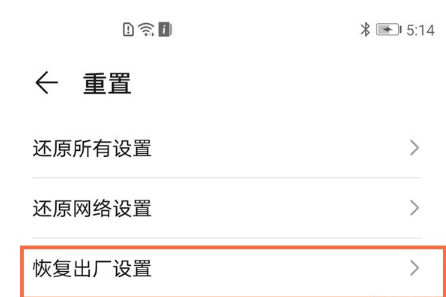
After reading the article, I believe that you should know how to restore factory settings on the HONOR 50 SE? Although this function is not useful at ordinary times, it is very effective to clear the deep cache data or solve the problem of forgetting the password. However, users must first back up important data before thorough implementation.













