HONOR 50 SE Picture Text Extraction Tutorial
Today's smart phones carry a lot of practical functions on the software, especially in the overall use, users can get no less convenience than the experience of hardware performance, such as the image text extraction function, which can copy all the text needed in the image for users from the perspective of system AI. This compilation brings you the HONOR 50 SE extraction of image text related tutorials.

How does HONOR 50 SE extract text from pictures? HONOR 50 SE Text Extraction Tutorial
1. Click the option to extract the text in the picture.

2. Select the text you want to extract.
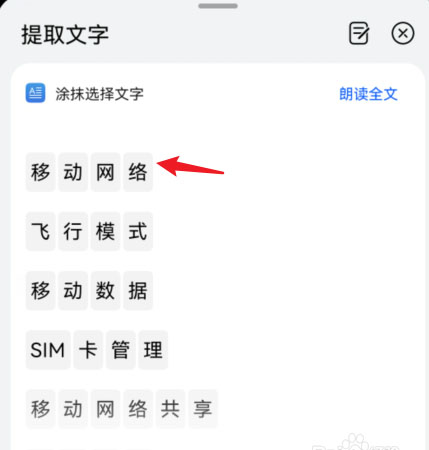
3. Select the Copy Text option below.
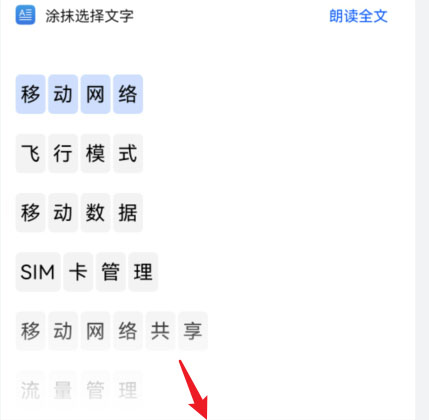
The above is the specific content of the HONOR 50 SE image text extraction tutorial. Although this method is very easy to use, it has certain requirements for image clarity. After all, this function is carried out from the perspective of system AI, and it does not know how to adapt to the situation as people do. Once the image is fuzzy, it is easy to have identification errors or failures.













