What to do if iPhone fails to download software payment
The current mobile phone software is divided into iOS version and Android version, and many of them are specially provided by the iOS system, which can only be downloaded and used later. Therefore, many small partners will download some special software at ordinary times, some of which will be charged, but they encountered some problems when paying for the download, and their iPhone displayed payment failure when downloading the software. What is the matter?

What is the failure of iPhone software download payment
Maybe there is no money in the bound bank card. You can transfer money to the card number you bound

1. Open your phone's settings
2. Drop down and click "itunes Store and AppStore"

3. Click Apple ID
4. Click "View Apple ID"
5. Enter your login password.

6. Click "Manage Payment Methods"
7. Click Payment Method.
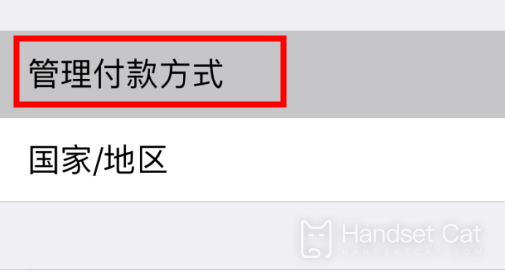
8. Select UnionPay
9. Then fill in the card number and the mobile phone number reserved by the bank
The reserved mobile phone number must be consistent with the bank card.

10. You must have money on your bank card, or you will not be able to complete the payment.
If your iPhone fails to pay when downloading software, it is probably that there is no money in the bank card attached to your phone, so you can transfer some money to the bank card first, and then set it according to the above method, which can help you download software successfully.













