What should I do if the sound of the iPhone 14 goes up and down
What if the sound of the iPhone 14 goes up and down? This is relatively easy to solve. The first thing to consider when the sound is loud or small is whether there is a problem with the speaker. If not, it is the phone program. If you don't know how to solve the problem, you can take a look at the introduction of the solutions to the problem that the sound of the iPhone 14 comes up and down. Generally, after reading it, you know how to operate it.

What should I do if the sound of the iPhone 14 goes up and down? The sound of the iPhone 14 changes from loud to small. Solution:
It may be caused by too much mobile phone cache. You can try to clear the background APP to solve the problem. Secondly, turning on the gaze sensing function will also cause the sound to increase and decrease. Turn it off to solve the problem.
The following methods can be used to turn off gaze perception:
1. Open the settings on the phone, find the face ID and password to enter

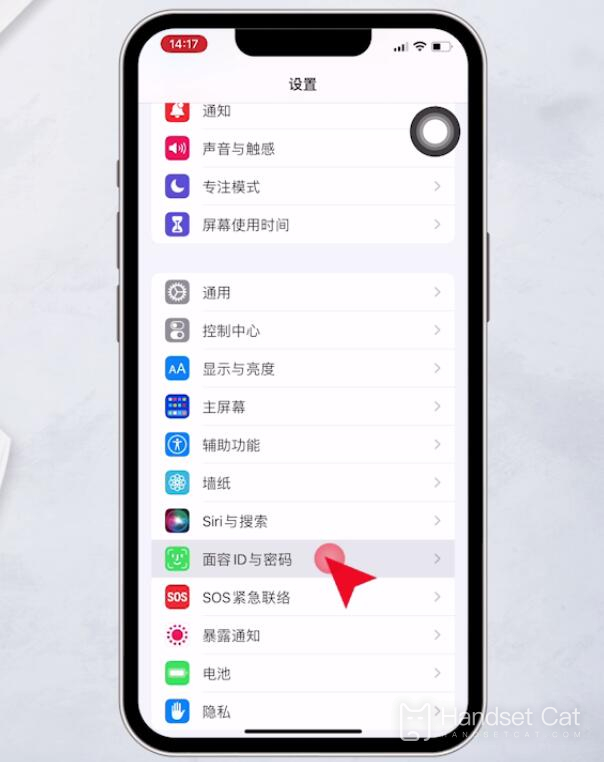
2. After entering the page, turn off the gaze perception function

Summary:
Enter to set face ID and password
Turn off gaze perception
The solution to the problem of the iPhone 14's voice changing from big to small is above. It is basically a problem of the look perception function. If the app is opened too much, the voice will change from big to small. I believe my friends can't wait to have a try by themselves after reading the above content. What are you waiting for? Quickly pick up your mobile phone and try it!













