HONOR 50 SE Data Transmission Tutorial
Today's smart phones have made great progress in all aspects, which is an important manifestation of the continuous improvement of technology. Many things that were particularly troublesome in the past have become very simple now, such as data migration. Through the exchange software developed by major manufacturers, users can easily let the system transfer data for themselves. So how to migrate data on HONOR 50 SE?

How does HONOR 50 SE transmit data to a new mobile phone? HONOR 50 SE Data Transmission Tutorial
1. Find and open the [Change Clone] application of two mobile phones on the desktop.
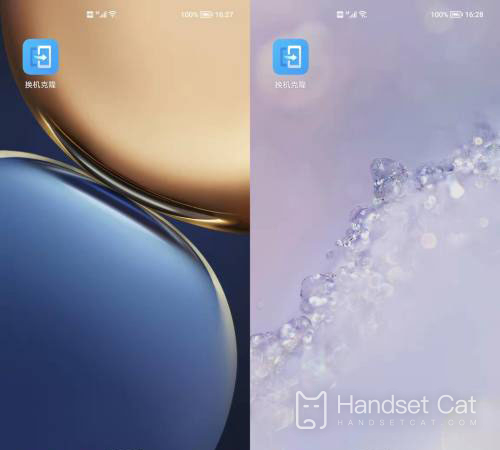
2. Select [This is a new device] for the receiver's mobile phone (new mobile phone);

3. Select [This is an old device] for the sending mobile phone (old mobile phone);

4. The old mobile phone scans the QR code of the new mobile phone and waits for connection;
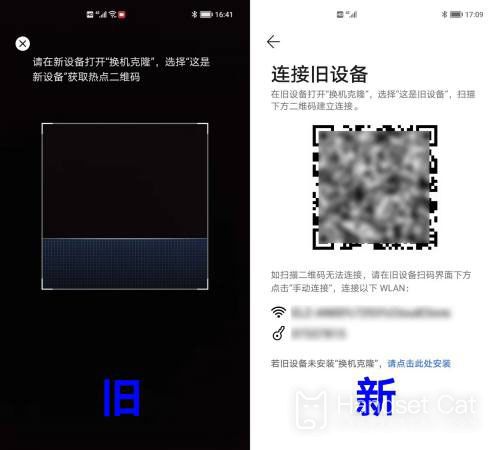
5. After the connection is successful, the new mobile phone is shown as follows:;

6. The data selection page appears on the old mobile phone. Select the data to be transferred according to your personal situation and click Next;

7. Wait for two mobile phones to transmit data. When the mobile interface prompts [Migration completed], the data and transmission are completed.

How about migrating data on the HONOR 50 SE by using replacement cloning? Although it seems that there are many steps, the actual user only needs to do two things, that is, connect the two mobile phones and check the data used for transmission. The rest will be completed by the system, and the final time depends on the size of the data.













