What should I do if the sound of the iphone14pro goes up and down
As the latest high-end mobile phone launched by Apple this fall, the iPhone 14 pro is quite good in both configuration and hardware. But even the best mobile phones will encounter problems, not because of accessories, but because of the settings. Some of the kids responded that their iPhone 14 pro sometimes suddenly became louder or quieter. What if the sound of the iPhone 14 Pro goes up and down?

What if the sound of the iphone14pro goes up and down? The sound of the iphone14pro goes up and down. Solution:
It may be caused by too much mobile phone cache. You can try to clear the background APP to solve the problem. Secondly, turning on the gaze sensing function will also cause the sound to increase and decrease. Turn it off to solve the problem.
The following methods can be used to turn off gaze perception:
1. Open the settings on the phone, find the face ID and password to enter

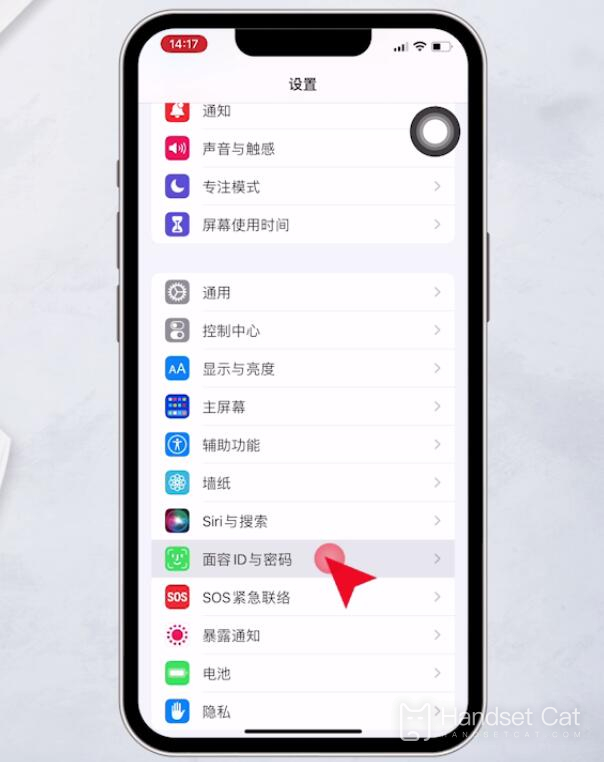
2. After entering the page, turn off the gaze perception function

Summary:
Enter to set face ID and password
Turn off gaze perception
The sound of the iPhone 14 pro is sometimes loud and sometimes small, which may be caused by too much cache on the phone. You can try to clear the background APP to solve this problem. Secondly, turning on the gaze sensing function will also cause the sound to be loud and sometimes small. Turn it off to solve this problem. It is also very convenient to handle, as long as you follow the solution described above in the editor, it will be OK!













