How to connect OPPO A96 to TV
I believe many friends have been watching OPPO A96 for a long time. As a smart product combining fashion and technology, how can OPPO A96 not have the function of connecting to TV? Today, let's learn how to use the function of OPPO A96 to connect to TV. Let's have a look with the editor.

How does OPPO A96 connect to a TV
1. Click [Other Networks and Connections] in the mobile phone settings menu.

2. Click to enter and select the option of multi screen interaction.
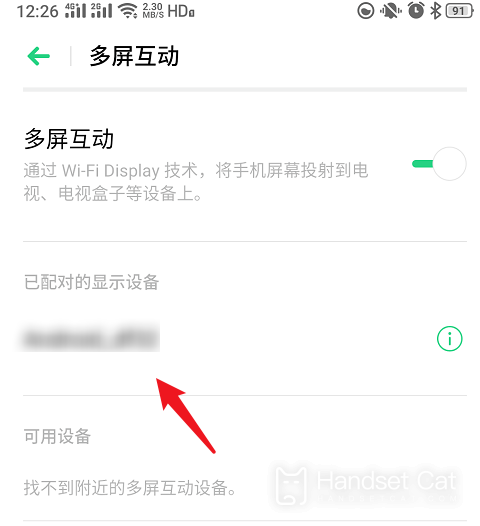
3. Turn on the multi screen interactive switch, and then search for available devices to connect.

In order to realize the vision of the Internet of Everything, OPPO A96 mobile phone is specially equipped with the function of connecting to TV. Users only need to slide down the mobile phone screen, click on the projection screen and search for connected devices. That's all for today's introduction. See you next time.













