How to restore factory settings of Yijia Ace Pro Genshin Impact Limited Edition
Restoring factory settings is a function that comes with every mobile phone. This function can restore the mobile phone to its original appearance when it fails or gets stuck. It is a very practical function for users who do not study mobile phones very much. How can I restore the factory settings of Yijia Ace Pro Genshin Impact Limited Edition? Next, I will bring you a detailed tutorial on restoring factory settings.

How to restore the factory settings of Yijia AcePro Genshin Impact Limited Edition? Yijia AcePro Genshin Impact Limited Edition Restore Factory Settings Tutorial
1. Click [System] in the mobile phone setting menu

2. Click [Reset Options]
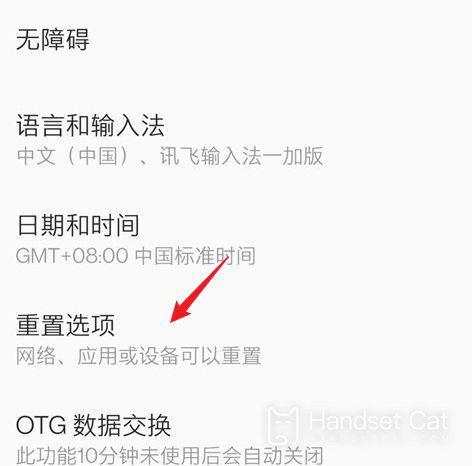
3. Click [Clear All Data (Restore Factory Settings)]
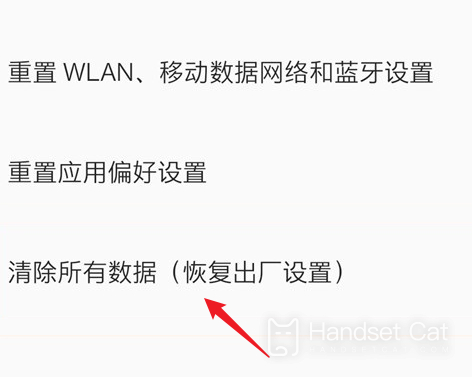
The above is all about how to restore the factory settings of Ace Pro Genshin Impact Limited Edition. I believe you have learned how to operate it. However, it should be noted that restoring factory settings will erase all data in the phone, so you need to back up important content in the phone before restoring.













