What to do if iPhone 14 Pro Max fails to download software and pay
The failure of iPhone 14 Pro Max to download software payment is a situation that many children have encountered recently. In this case, the software they want to use cannot be downloaded. However, they are the first time to use an Apple phone and do not know how to solve this problem. So they are busy looking for relevant strategies. So hurry up and join us to see what should be done if the phone fails to pay when downloading software.

What is the failure of iPhone 14 Pro Max to download software payment
Maybe there is no money in the bound bank card. You can transfer money to the card number you bound

1. Open your phone's settings
2. Drop down and click "itunes Store and AppStore"

3. Click Apple ID
4. Click "View Apple ID"
5. Enter your login password.

6. Click "Manage Payment Methods"
7. Click Payment Method.
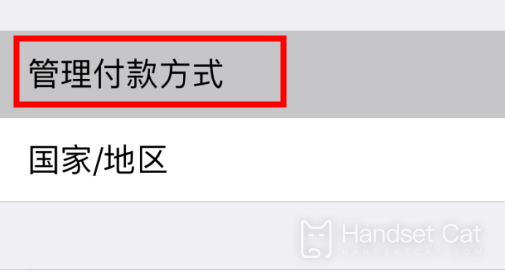
8. Select UnionPay
9. Then fill in the card number and the mobile phone number reserved by the bank
The reserved mobile phone number must be consistent with the bank card.

10. You must have money on your bank card, or you will not be able to complete the payment.
iPhone 14 Pro Max Close Auto Update Software Tutorial
1. Mobile phone system settings
2. Locate and open the App Store settings.
3. Find APP updates in App Store settings
4. Click Close to close the automatic software update
In fact, it is very simple. You can set it according to the above introduction. Generally, the money in the simple card is not enough to pay for the software, so you just need to remit it. Don't worry, just follow the above introduction.













