Glory Play6C Font Adjustment Tutorial
Today's users pay more attention to personalized modification in the use of mobile phones. Themed wallpapers, ringtones, and even font sizes should be changed to the ones that are most pleasing to their eyes. However, not everyone knows the operation steps. This compilation brings you the Glory Play6C font size adjustment tutorial to see if you can.

How to adjust the font size of Glory Play6C? Glory Play6C Font Size Adjustment Tutorial
1. Open the phone settings and click [Display and Brightness].

2. Go to the page and click [Font and Display Size].

3. Adjust the font size as required.
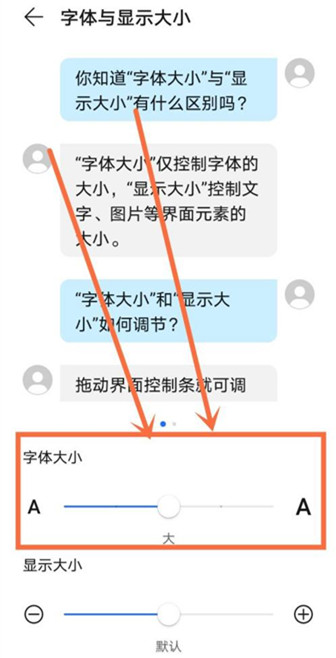
It only takes three steps to adjust the font size on Glory Play6C, so that users don't have to worry about being affected by inappropriate fonts. Even the icon size can be modified in the relevant interface to create a desktop that is most suitable for their eyes.













