Where does the memory of Hongmi Note 12 occupy
For the mobile phone with small memory, the most feared situation is that the memory is occupied, which leads to the mobile phone has no remaining memory to store more data, and the cleaning function of the mobile phone butler cannot solve the problem. At this time, the memory can be released by checking the specific memory usage of the phone and deleting unnecessary data. Xiaobian brings the method of checking the memory of the phone with Hongmi Note 12.

Where does the memory of Red Rice Note12 occupy?
Enter the Hongmi mobile phone desktop, find the [Settings] and click Open

Scroll down to find the [Desktop and Recent Tasks] option, and click to enter
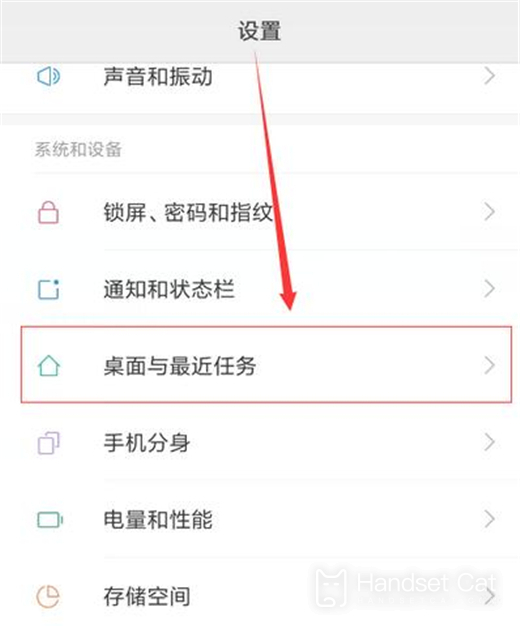
On the desktop and recent task interface, turn on the [Display memory information] switch at the bottom

After setting, we just press the task key (left button at the bottom of the phone) to view the running memory of the phone.
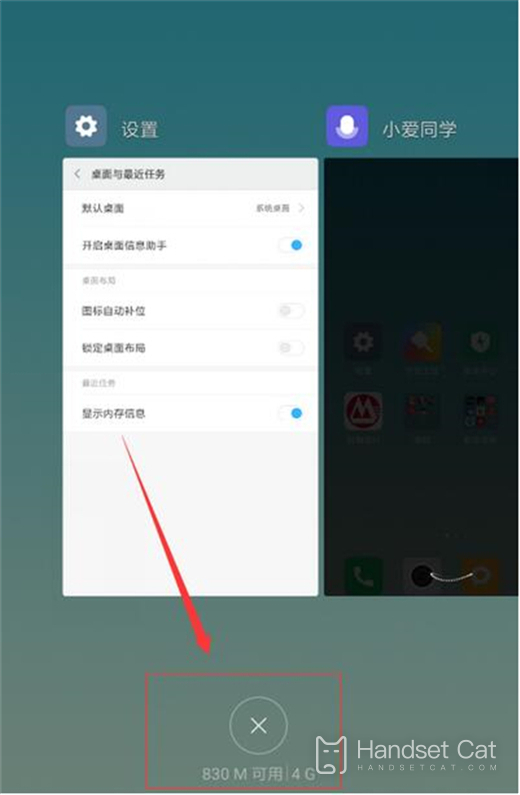
Through the above operations, Red Note 12 can see the specific memory usage, and also classifies the data, so that users can more accurately see the data under this category, and free up more space by deleting unnecessary data to store the required data.












