Red Rice Note 12 Extraction of Chinese Characters
As the functions of smart phones become more and more perfect, users can do more and more things with their mobile phones. Extracting text in pictures is one of the functions that can help users greatly, and this function is usually automatically turned on. How to use the function of extracting text in pictures on Red Rice Note 12? Let's have a look.

Red Rice Note 12 Text Extraction Tutorial
1. Click the picture icon
Open the scanning code of millet that comes with your phone, and click the picture icon.

2. Select a picture
Click to select a picture.

3. Click to identify text
Click the text recognition option on the right.

4. Extract Text
Successfully extracted the text in the picture.
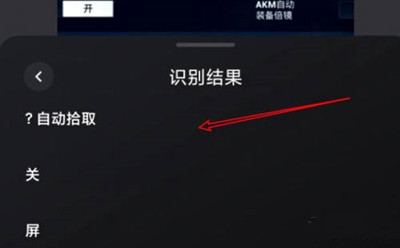
How about the function of extracting picture and text on Red Rice Note 12? As long as the picture is clear enough, the system can extract all the text required by users, which is very helpful for those who need it.












