How to query battery health by playing 40 Plus in glory
Today's mobile phones are used more and more frequently in daily life, which also leads to the decline of the life of their internal batteries, which is much faster. Therefore, many people have the habit of regularly checking the specific status of the batteries to determine the time of next replacement. So how to check the battery life on Glory Play 40 Plus? This time, the editor organized the corresponding articles to answer the questions.

How to check battery health by playing 40 Plus in glory? Where is the battery life of 40 Plus for playing proudly
1. Click [Battery] in the mobile phone setting menu.

2. Click [More Battery Settings].
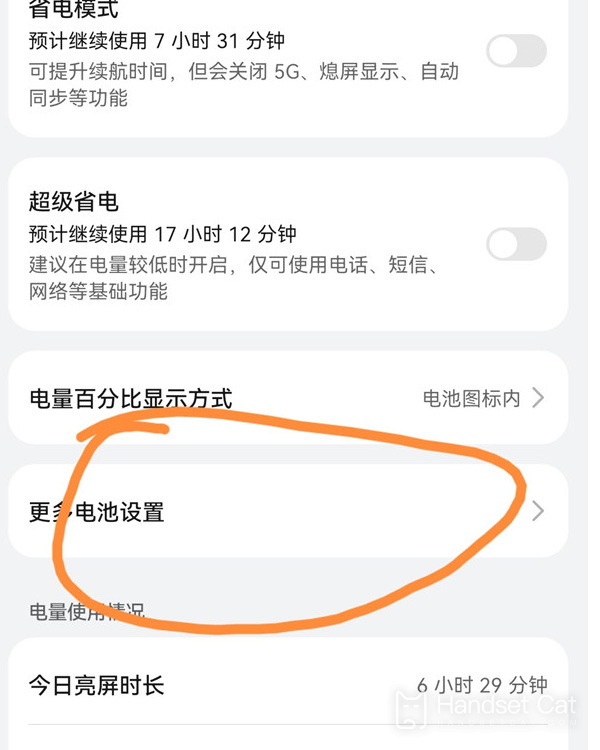
3. Click [Maximum Capacity] to view the battery health.
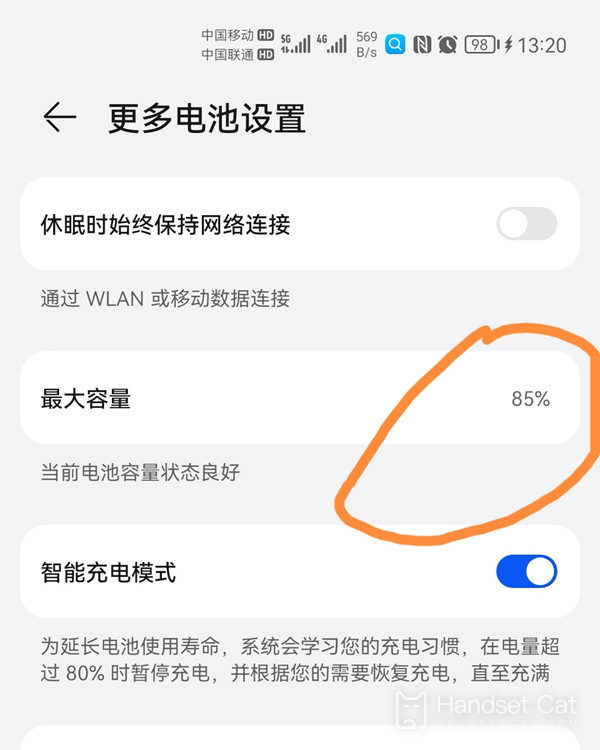
How about, is it easy to find battery health on 40 Plus? Generally speaking, as long as the battery life is still in the state of 70 or 80, there is basically no problem. However, if the value is far lower than this state, it is necessary to put the battery change on the agenda to avoid being affected by the bad effects of the battery.













