How to adjust OPPO Find N to 4G
5G is a standard configuration for today's smart phones. However, the traffic consumption of 5G is amazing. Although the network speed is fast, everyone wants to turn it off. Then the question comes, can the 5G function be turned off? It is really possible. 5G phones are all downward compatible with 4G. Users can use it as a 4G phone as long as they turn off 5G in the settings, Then let's follow the small editor to see how OPPO Find N can be adjusted to 4G.

How can OPPO Find N be adjusted to 4G
1. Enter the setting interface and click Dual Card and Mobile Network

2. Click 5g network in the network setting interface
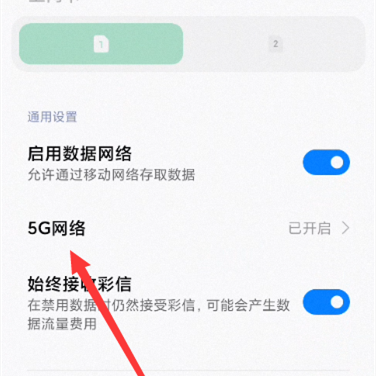
3. Select to turn off 5g network

Although the speed of OPPO Find N mobile phone is a little slower than that of 5G, it is still much faster than that of 4G mobile phone in the past, so please don't take it lightly, or watch your wallet. Friends who want to see more mobile phone tutorials and information can keep following us, and we will bring you the latest mobile phone information.













