How does OPPO Find N connect to a TV
The OPPO Find N mobile phone is equipped with the function of connecting to TV. It connects the mobile phone and TV through the LAN using WLAN. After the connection is established, the screen of the mobile phone can be played on the TV, bypassing many members on the TV and other restrictions. It is a function that can bring some benefits to users. Today, let's learn about the specific operation process of OPPO Find N mobile phone connecting to TV.

How does OPPO Find N connect to a TV
1. Click [Other Networks and Connections] in the mobile phone settings menu.

2. Click the [Mobile screen projection] option.
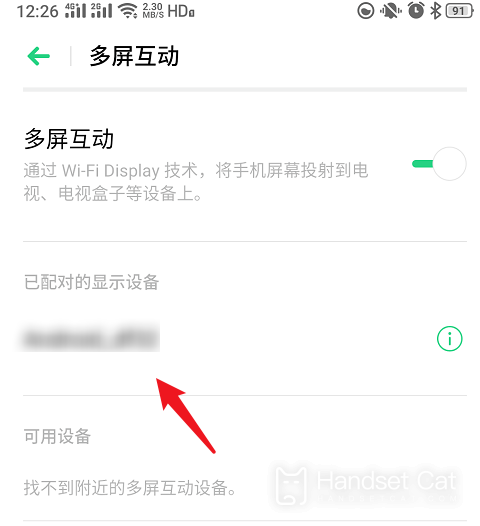
3. Turn on the mobile phone projection switch, and then search for available devices to connect.

The connected TV used by OPPO Find N mobile phone is just an aspect of the Internet of Everything. In this way, the TV screen is turned into the mobile phone's display. I hope this article can help you. Please follow us for more mobile information.













