How to restore factory settings by playing with glory 40 Plus
The vast majority of users store all kinds of data and files on their mobile phones, which is a very easy thing, but it is difficult to delete all of them. Because these data are not only rich in types, but also stored in different locations, so many times users only remove them on the surface, but actually there are still many internal residues, You don't have to worry about this problem if you use factory reset. This compilation brings you the honor of playing the 40 Plus factory reset tutorial.

How can I restore the factory settings of Play with Glory 40 Plus? Enjoy the 40 Plus factory reset tutorial with pride
1. Open the phone to find the setting function, then find [System and Update] in the setting function, and then enter it.

2. In this function interface, we need to find the [Reset] function and enter it.

3. Then you can see [Restore Factory Settings] in the reset interface.
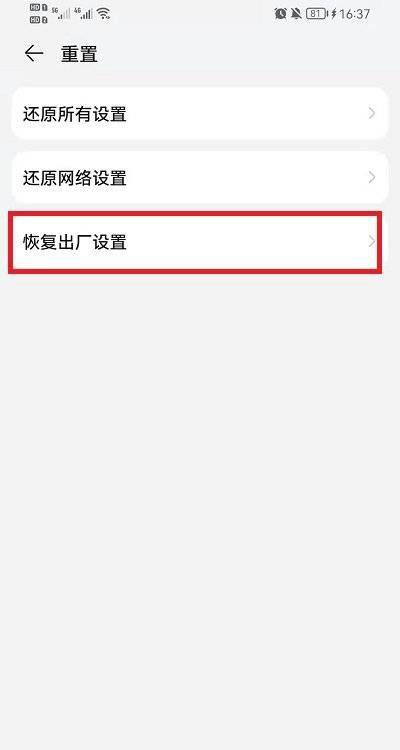
4. Finally, in the factory reset function interface, we need to make sure that there is nothing to keep, and then slide to the bottom, you will see the [Reset Phone] button, and then click Reset Phone.
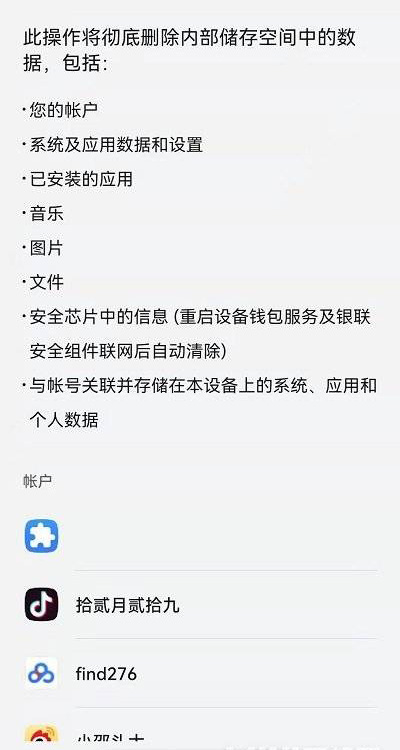
After reading the article, I believe that the partners should know how to restore the factory settings of Glory Play 40 Plus? This function is not only simple to operate, but also quite thorough in data deletion. However, if there are some particularly important data and files in the phone, users must backup them in advance to avoid accidental loss.













