How to open call recording for Glory Play6T
Call recording is a very useful function. It is very convenient to quickly record calls in the office or to stay to chat with friends. However, many users do not know how to use this function, and the recording method of each phone is also different. This editor will introduce how Glory Play6T should enable call recording.

How to record Glory Play6T calls
1. Click the phone [Phone] function.

2. Click [More] to set the function.
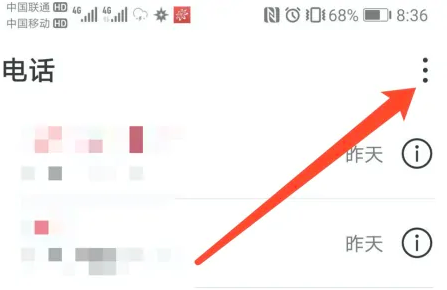
3. Click the Setting function.

4. Click the [Automatic call recording] function.

5. Turn on the [Automatic call recording] function.
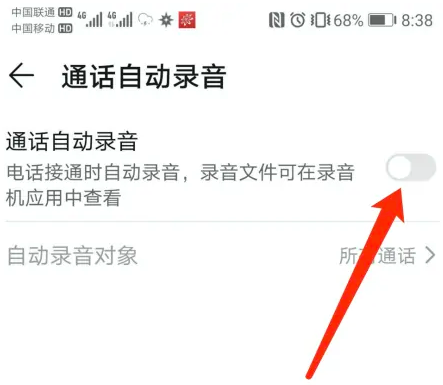
After reading the tutorial about the opening of Glory Play6T call recording, do you think it is very simple? The future call content will be automatically saved in the recorder APP of the mobile phone, and marked with the call date and duration, which is convenient for users to query and manage.













