How to set the desktop time when playing with 40 Plus
With the continuous development of technology, smart phones are becoming more and more rich. For example, on the desktop, you can not only place a variety of software icons, but also get some practical desktop components. The time component is one of them, which can directly display time on the desktop. This compilation brings you the honor of playing 40 Plus to set the desktop time.

How do I set the desktop time for playing 40 Plus in glory? Where to set the desktop time for playing with glory 40 Plus
1. Open the desktop editing status and click Window Widget.

2. After the tool is changed, click the Time tool.
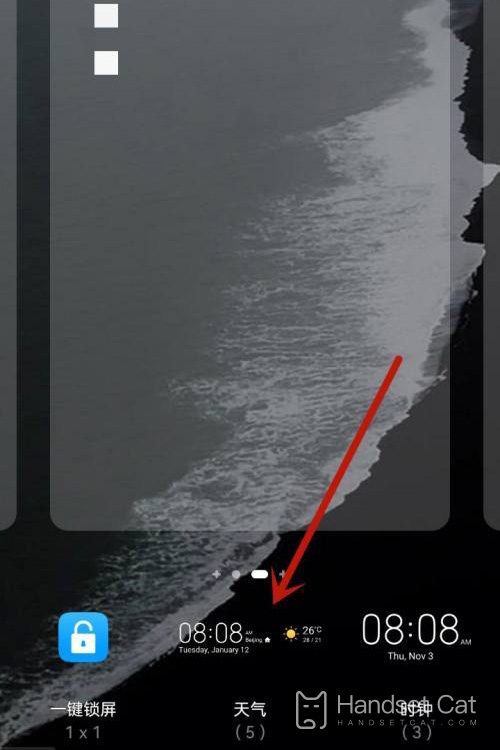
3. Select any clock tool.
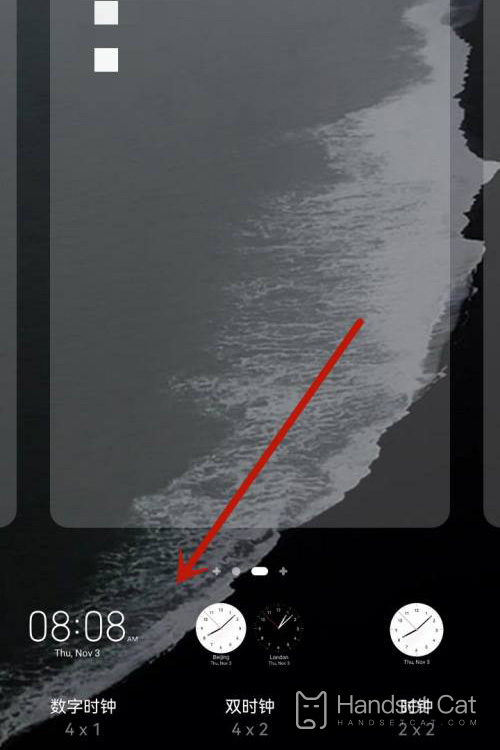
The time part of Glory Play 40 Plus is simple to set up, and there are many related styles. Users can match their own theme wallpapers to increase the desktop beautification and better viewing time. Get the kids to pick up their phones and try it.













