OPPO Find N How to set the reference line
As the latest high-end model released by OPPO, OPPO Find N has the function of setting reference lines when taking photos. These reference lines can help photographers grasp the composition of the picture. A good composition will highlight the center of the picture, making the picture more meaningful. How do users set these reference lines? You will know after reading this article.

How does OPPO Find N set the reference line
1. Open the "Camera" icon on the desktop;

2. Click More;

3. Click the composition and select the corresponding composition line to open it.
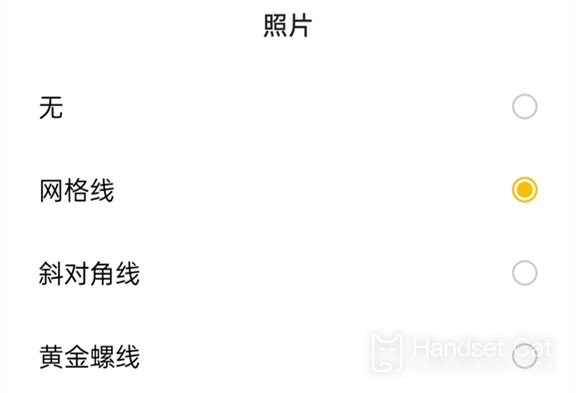
That's all for today. After the OPPO Find N phone has the function of reference lines, users can use these reference lines as a basis to choose the shooting angle and the layout of the characters in the photos, so as to improve the quality of the photos. Here is the end of editing the content prepared for you today. I hope it can help you.













