OPPO Find N How to enter the children's space
OPPO Find N mobile phone is a high-end model with excellent performance and hardware. In order to take care of the safety of minors, parents manage it. This mobile phone is also specially equipped with the function of children's space. So how do parents use this function? I will take you to know how to set up the children's space of OPPO Find N mobile phone today.

How to enter OPPO Find N children's space
1. Open the "Settings" icon on the desktop and click the featured function;
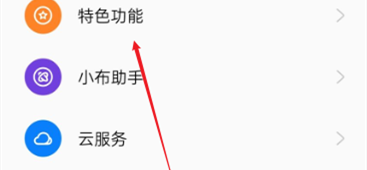
2. Click the children's space in the features;

3. Just enter the children's space.

The children's space used by OPPO Find N mobile phone is the system's own function, which cannot be uninstalled. This also avoids the possibility of drilling holes. The entrance to the children's space is in the feature function in the settings. I hope this article can help you. Please follow us for more mobile information.













