What to do if iPhone 14 Pro Max cellular network cannot be used
The iPhone 14 Pro Max has been officially launched for more than a month, but because of its excellent performance, the sales situation is still very hot. However, with the high performance, there are also many problems with the iPhone 14 Pro Max. Recently, some users reported that the cellular network of the iPhone 14 Pro Max was unavailable. Next, Xiaobian will bring you a detailed solution to the problem that cellular networks cannot be used.

What if the iPhone 14promax cellular network cannot be used? Solution to the failure of iPhone14promax cellular network
1. Open the phone and find the settings on the desktop. After clicking Enter, we will see the relevant functions of the settings.

2. We find GE and click Open to display the content of the new page.
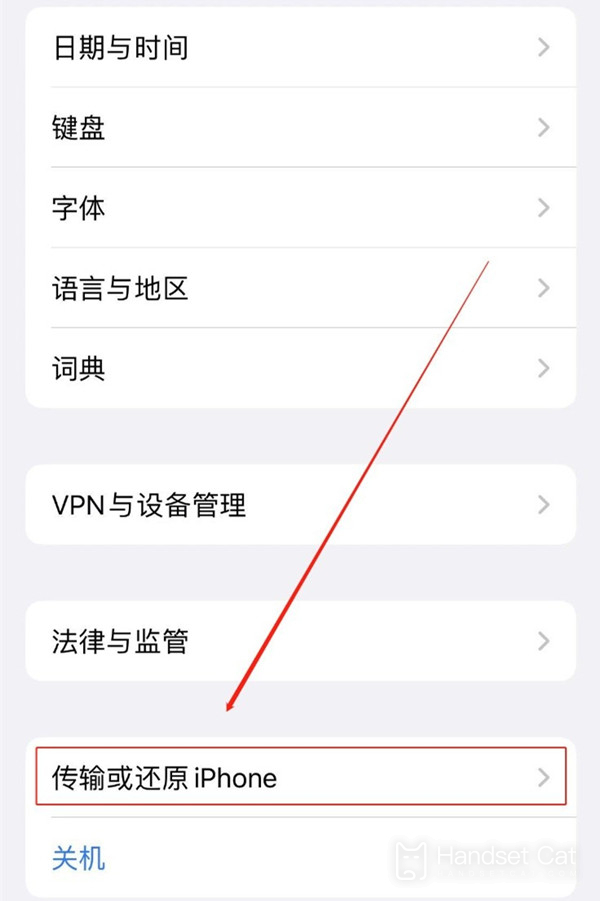
3. On the new page opened by GE, slide the page up all the time to find the transfer or restore iPhone at the bottom.

4. After opening the transfer or restore iPhone, we found two options below. Click Restore.
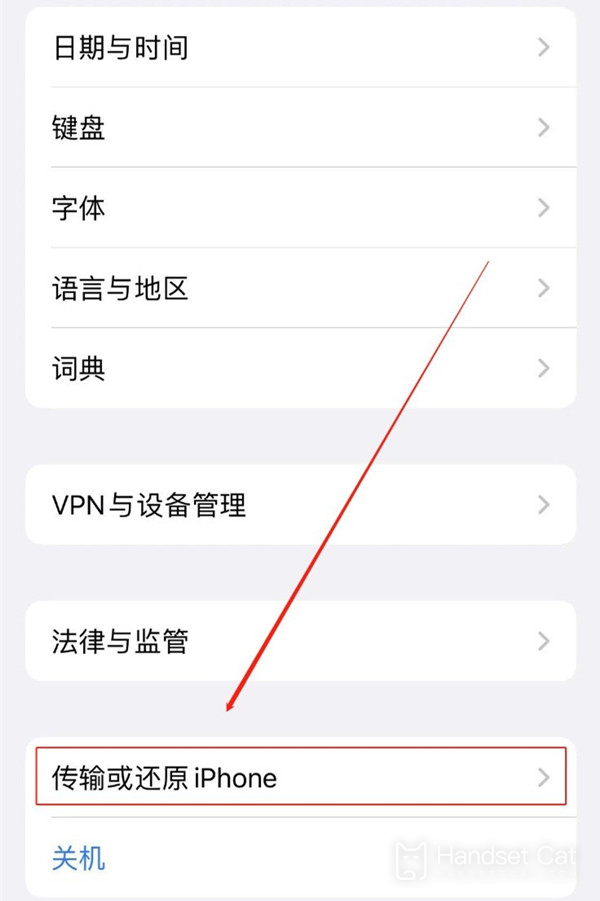
5. After clicking Restore, a tab will pop up at the bottom of the page and select Restore Network Settings.
I believe that most users have learned how to solve the problem of cellular network after reading the above content about how to use the iPhone 14 Pro Max cellular network. If you are satisfied with this article, you can collect it or forward it to friends in need.













