How to set password lock for HONOR 70 Pro+
HONOR 70 Pro+is the latest super large cup model of Glory's digital series. Its biggest feature is its super high appearance and appearance and more excellent image system. The Tianji 9000 on the processor can also well guarantee the user's performance experience. In addition, this phone has many small details, such as password locks. This small edition brings us the relevant tutorials on setting password locks for HONOR 70 Pro+.

How does HONOR 70 Pro+set a password lock? Where does HONOR 70 Pro+set password lock
1. Click [Biometric Identification and Password] in the mobile phone setting menu.

2. Click [Lock Screen Password].

3. You can set a password, or click Other Password Types to select a type.
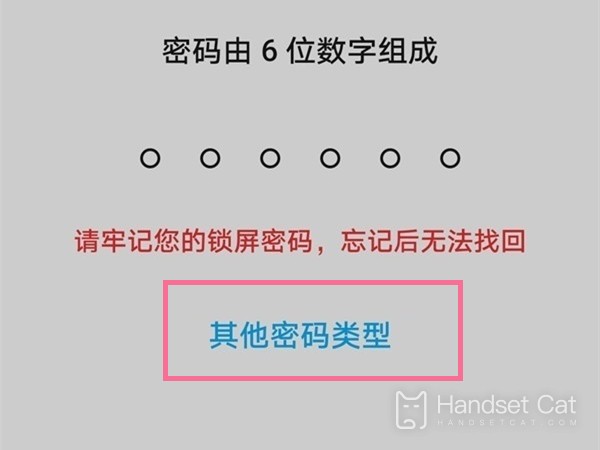
After reading the article, I believe that you should know how to set the password lock for HONOR 70 Pro+, right? Although fingerprint and facial recognition are popular nowadays, it is still necessary to set a password lock to better protect the privacy of mobile phones.













