Xiaomi CiviNFC Access Control Course
Xiaomi Civi is equipped with powerful NFC functions. In addition to the daily bus card and subway card, it can also be used to simulate the access card, which is very convenient and easy to use. Is there any difference between the operation of NFCmoi access card of this Xiaomi Civi phone and that of other phones? Today, I will teach you how to use the NFC function of Xiaomi Civi to simulate the access card. You can open the door by swiping your phone in the future.

Can Xiaomi Civi's NFC swipe the access control? Xiaomi Civi Access Control Setting Tutorial
1. Open the wallet app, click "Door Card", and then click "Add" on the right side of the physical door card to close the door card to the NFC area.

2. In the pop-up window, select Continue to read the card content, and close the card to the NFC area again. Enter the card name, select the card, and click Finish.

3. After the card data is ready, click "Write" and close the physical card to the NFC area to finish reading.
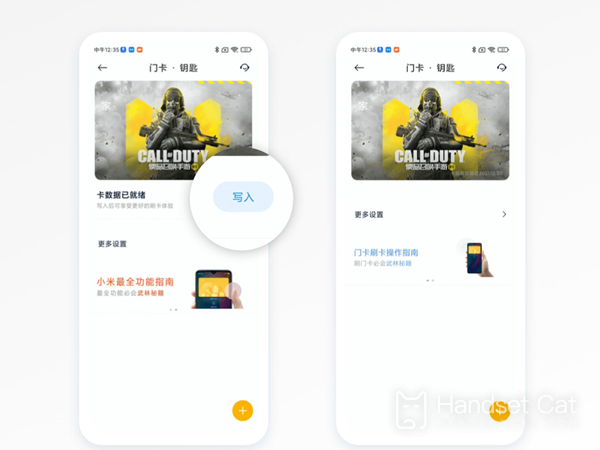
After enabling the NFC function of Xiaomi Civi, when you need to swipe the door card, you can trigger the NFC function by using the back of the phone close to the door lock, and then select the corresponding door card to open it easily. It is very simple and convenient. Come and try it quickly.













