Vivo Y73t
Users of many kinds of mobile phone cards have this experience. Although there are two cards in the phone, they only remember the common card, and the other one is forgotten because they don't use it very much. It is very troublesome to find the number where you need to use it later. Is there any way to quickly find the SIM card number in your phone? The small edition brings relevant tutorials to the users of vivo Y73t.

vivo Y73t Where to look at the inserted SIM number
1. After unlocking the mobile desktop, click the mobile settings icon.

2. Click Mobile Network/Dual Card and Mobile Network to view the SIM card number of the phone.
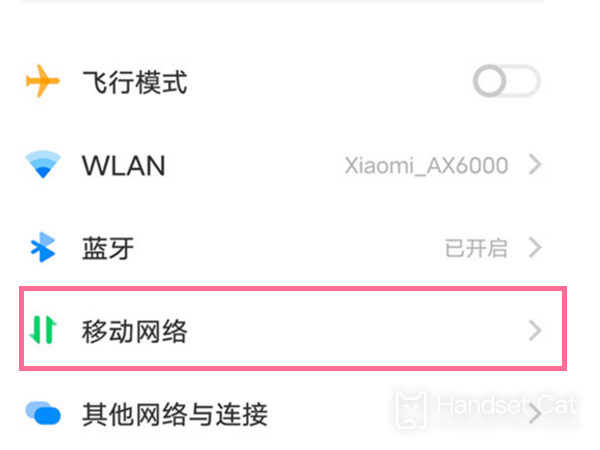
Prompt: Android 8.0 and above system models do not support querying the local number of the telecom card. If some SIM cards do not display, you can add a display by yourself, or call a friend's mobile phone to confirm your number.
The above method can quickly find the mobile phone number of vivo Y73t. In addition to this mobile phone, both Xiaomi's mobile phone and Hongmi's mobile phone can be used, which is very good. Users in need can save this page for a rainy day.












