How to connect HONOR 70 Pro+Bluetooth
HONOR 70 Pro+is a popular flagship model under Glory. Although it was released in the first half of this year, its appearance design and video system are no worse than those of the same price mobile phones in the second half of this year. Even now in October, it still has a high cost performance ratio. This compilation brings you the related courses of HONOR 70 Pro+connecting to Bluetooth.

How does HONOR 70 Pro+Bluetooth connect? How to connect HONOR 70 Pro+Bluetooth
1. Open HONOR 70 Pro+and click Settings.

2. After setting, click Bluetooth.

3. After entering, click Enable Bluetooth.

4. After turning on Bluetooth, search for Bluetooth devices.

5. After searching for a Bluetooth device, click Connect to connect the Bluetooth device and use it as needed.
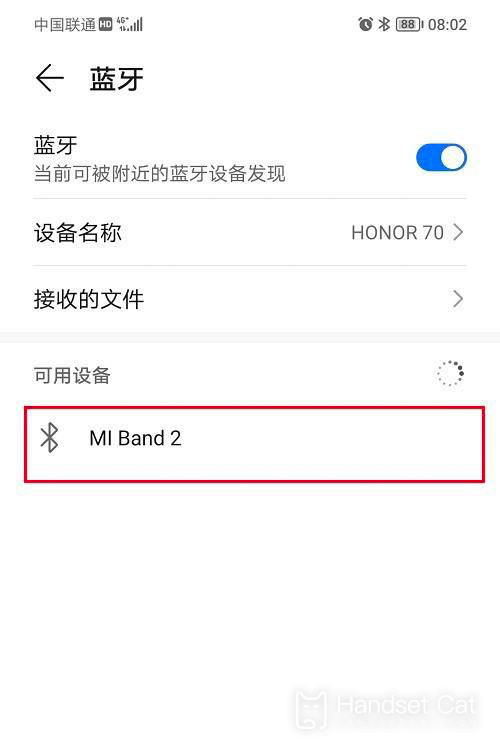
It can be seen that HONOR 70 Pro+is the same as most Android phones in connecting to Bluetooth. In addition, there is a faster way to pull down the shortcut bar, and then click the relevant icon of Bluetooth. At that time, the system will automatically search, and users can choose according to their own needs.













