How to change the name of Bluetooth with HONOR 70 Pro+
HONOR 70 Pro+is a flagship model that was released in May this year. Compared with the previous generation, it has a great improvement in appearance design and image system. The Tianji 9000 on the hardware is also one of the strongest chips of MediaTek. So how to change the name of Bluetooth on HONOR 70 Pro+? This time, the editor organized the corresponding articles to answer the questions.

How does HONOR 70 Pro+change the name of Bluetooth? How to rename HONOR 70 Pro+Bluetooth
1. Open the mobile phone settings page and click "Bluetooth", as shown in the figure.
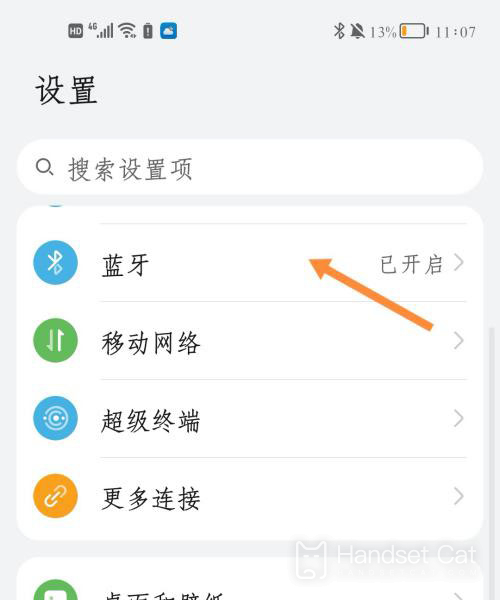
2. Select "Device Name" on the page

3. Enter a new Bluetooth name in the edit bar and click "OK" below to modify it.
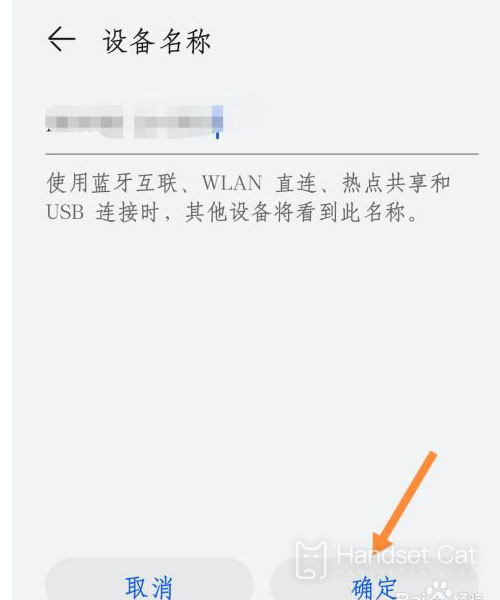
It only takes three steps to modify the Bluetooth name on HONOR 70 Pro+, and like most Android phones, users can make their Bluetooth name more recognizable based on this function. If you want to learn more about HONOR 70 Pro+information and tutorials, remember to keep an eye on Mobile Cat.













