Vivo S15 pro 24-hour setting method
Recently, many children have bought the vivo S15 Pro as their latest mobile phones. When people buy new mobile phones, they usually bring their own time of 12 hours, but most children still prefer the 24-hour system. Then the problem comes. How do you set the 24-hour system for the vivo S15 Pro?

Vivo S15 pro 24-hour system setting method
1. Find [System Management] in the mobile phone settings menu.

2. Select Date and Time.

3. The right button of 24-hour format will be used to open it.
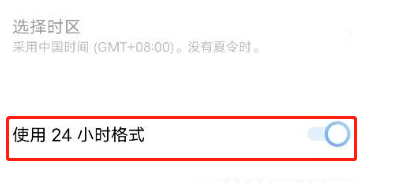
Many children said that they were comfortable with the 24-hour system, and their own habits should still be like this, so you can make relevant settings according to the above operation guide and your own habits and needs, and the steps are very simple~













