OPPO A56 How to Open Personal Hotspots
Personal hotspot has always been the most non-existent function on smart phones. The OPPO A56 phone is also equipped with the personal hotspot function, which enables the phone to send signals to other devices like a router to provide network support, but will increase the consumption of mobile phone traffic. How can the OPPO A56 phone turn on personal hotspot? Now Xiao Bian will show you.

How can OPPO A56 open a personal hotspot
1. Click Connect and Share in Settings:
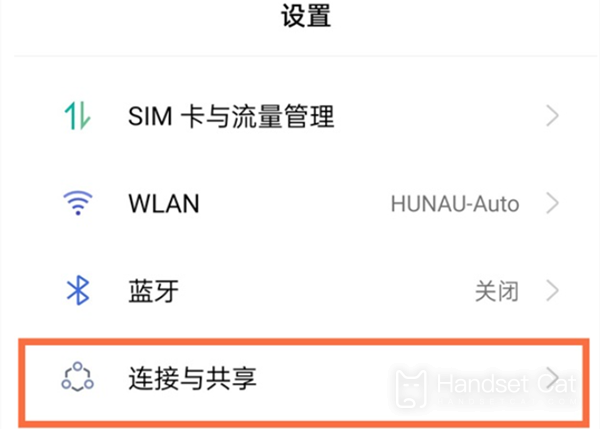
2. Click on personal hotspots;

3. Turn on the personal hot spot switch.
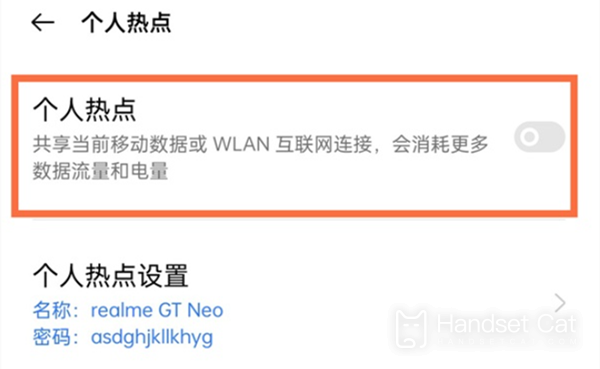
The OPPO A56 mobile phone's personal hotspot function is not commonly used or even no one uses it. It can share network signals with people around. If we want to use this function, we first need to establish a user name in the mobile phone, and then search for it. What do you think of personal hotspot.













