How many people can I set for iPhone 14 facial recognition?
As a high-end model, the iPhone 14 naturally has a very common facial recognition function. As long as you enter your facial information into the phone, you can easily unlock the phone and make mobile payments through facial recognition. How many people can I set for iPhone 14 facial recognition? How to set it? Next, I will bring you a detailed setting tutorial for iPhone 14 facial recognition.

How many people can I set for iPhone 14 facial recognition? IPhone 14 face recognition setting tutorial for multiple people
Two people can be set for iPhone 14 face recognition. The following is how to set the alternate face:
1. Click [Face ID and Password] in the mobile phone setting menu

2. Click Set Alternate Appearance

3. Complete two face scans according to the instructions, and click Finish
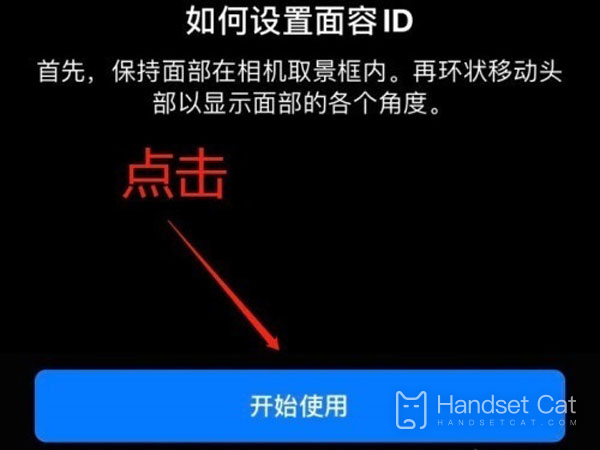
The above is how to set up multiple faces for iPhone 14. You can use two different faces to unlock your phone simply by setting them in the alternate face. If you want to know more about iPhone 14, you can search in Mobile Cat.













