How to open apple music student discount membership for iPhone 14
As we all know, the iPhone ecosystem is very excellent. There are many excellent software that can provide you with a more concise interface and improve your sense of happiness. Apple Music is one of them. Many of the partners who bought the iPhone 14 are loyal users of AM. However, we all encounter some problems when subscribing, such as how to open the Apple Music student discount membership for the iPhone 14?

How to activate Apple Music student preferential membership on iPhone 14
Situation 1: No edu education mailbox
UniDAYS verification process by uploading student ID
1. Open Settings
2. Click Apple ID
3. Click Subscription to edit subscription
4. Click "Student" → Verify qualification → Jump to the verification page of UNiDAYS
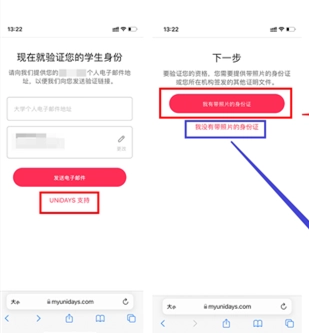

5. Fill in your university → select "UniDAYS Support"
6. Select the verification method of uploading the student ID according to whether there are "qualified student ID photos"
7. After uploading, just wait for the email from UNiDAYS
8. Then add verification materials according to the prompts in the email, or directly open the membership through verification.
Situation 2: UNIDAYS verification of edu education mailbox
1. Open Settings
2. Click Apple ID
3. Click Subscription to edit subscription
4. Click "Student" → Verify qualification → Jump to the verification page of UNiDAYS
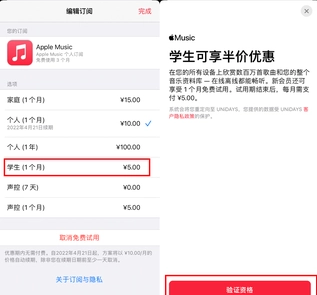
5. Fill in the university
6. Enter "edu education mailbox"
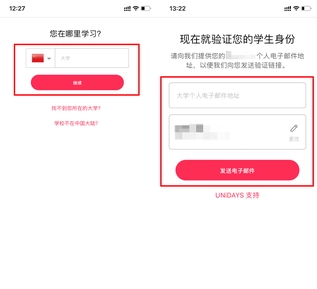
7. Click Send Email
8. Wait for the authentication mailbox to complete the authentication
Solution to sudden disconnection of iPhone14
I. Reset network settings
Resetting network settings is an effective solution to solve personal hotspot errors and other network problems. Click iPhone [Settings] - [General] - [Restore], and click [Restore Network Settings] to reset the network settings.
II. Update operator settings
Like the iOS version, operators will also release new versions to help users solve network connection errors or other problems, but this is relatively rare. Check whether there are updated settings in [Settings] - [General] - [Operator]. If the "Operator Settings Update" message pops up, click "Update". Sometimes updating operator settings can help cellular data work properly.
III. Repair the iOS system
If the above methods fail to solve the network problem, the iOS system may fail. You can try to reinstall the system or restore the factory settings.
After reading the above article, I believe you have learned how to open apple Music student discount membership on iPhone 14. This is a big wool, much cheaper than many other music APP, so it is a good choice. You can try to operate it.













