OPPO A56 How to turn on the flashlight
The flashlight should be a necessary function for a smart phone at every step. The flashlight of OPPO A56 is particularly bright, and its brightness can reach more than 400 lumens, which exceeds the brightness of many flashlights. Thanks to the good flash of this phone, do you still remember how to use the flashlight on the phone? Now let's have a look with Xiao Bian.

How can OPPO A56 turn on the flashlight
1. Go to the phone settings and find "Convenient Tools".

2. Select the Navigation By option.
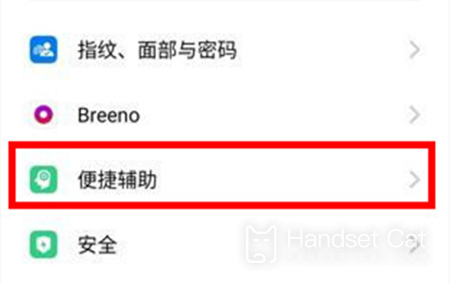
3. After turning on the "sliding gesture on both sides", continue to click "more".

4. Select the power key to control the flashlight.
The flashlight function of the OPPO A56 mobile phone can be lit at any time when you need it, which is very convenient to use. Moreover, the OPPO A56 mobile phone has a large battery of 5000 mAh, which not only has high brightness, but also can be used for a long time. That's all for today's introduction. See you next time.













