How many people can be set for iPhone 14 Pro Max facial recognition
At present, face recognition has become an integral part of our daily life. Whether it is identity authentication, mobile payment or mobile phone unlocking, it can be completed through face recognition. As the most high-end model released by Apple this year, the iPhone 14 Pro Max naturally also features facial recognition. How many people can I set for iPhone 14 Pro Max facial recognition? How to set it? Let me bring you a detailed setting tutorial.

How many people can be set for iPhone14promax facial recognition_ IPhone14promax face recognition setting tutorial for multiple people
Two people can be set for iPhone 14 Pro Max face recognition. The following is how to set the alternate face:
1. Click [Face ID and Password] in the mobile phone setting menu

2. Click Set Alternate Appearance

3. Complete two face scans according to the instructions, and click Finish
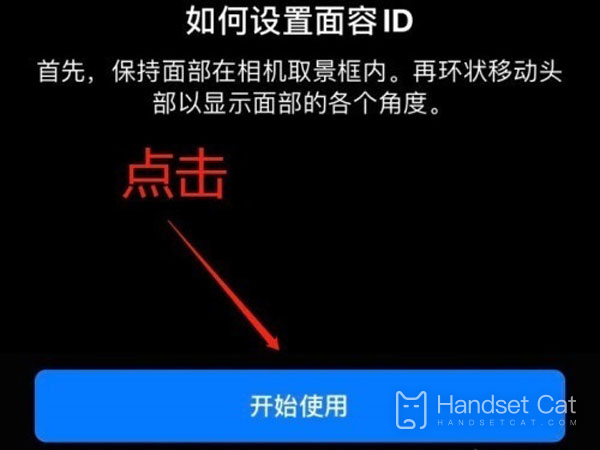
This is all about how many people can be set for iPhone 14 Pro Max facial recognition. Although the face recognition of the iPhone 14 Pro Max can be set for two people, Xiao Bian still doesn't recommend you to set it. After all, the phone is a private item, and even family members don't necessarily need to set it.













