VivoY73tStart the navigation key tutorial
In recent years, in order to make their own visual experience better, major manufacturers have not only made a variety of designs on the screen, but also developed a key operation mode that is more compatible with the full screen phone. Although it has made significant improvements, it is a little unfriendly for many old users. So how to switch the virtual key back to the navigation key on vivoY73t?

vivoY73tStart the navigation key tutorial
1. Click [System Navigation] in the mobile phone setting menu.

2. Click [Navigation] and select the operation mode you are accustomed to.
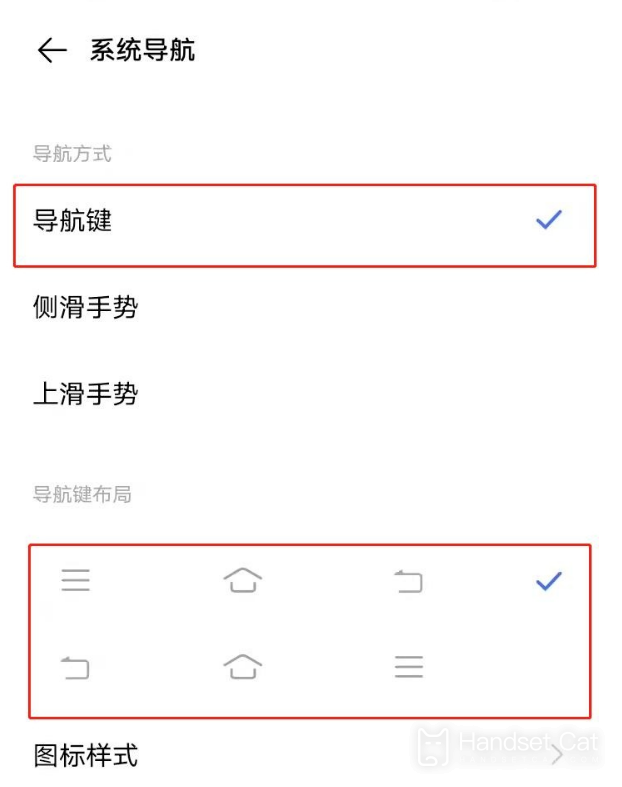
How about replacing the navigation key on the vivoY73t? Is it very simple? Although the virtual buttons are indeed better used on the full screen, the official authorities have also provided a navigation key setting method for users to choose, considering that everyone has different usage habits. This is quite good.












