How to open flight mode for OPPO A56
The OPPO A56 mobile phone is a mid tier model. It has its own flight mode. Users can turn on this mode when taking a plane. They don't need to turn off the phone or worry about the interference of the mobile phone signal to the plane, so that users can also see the movies downloaded in advance from the mobile phone. Today, I'll show you how to turn on the flight mode of the OPPO A56 mobile phone.

How can OPPO A56 turn on flight mode
1. Click Connect and Share in Settings.
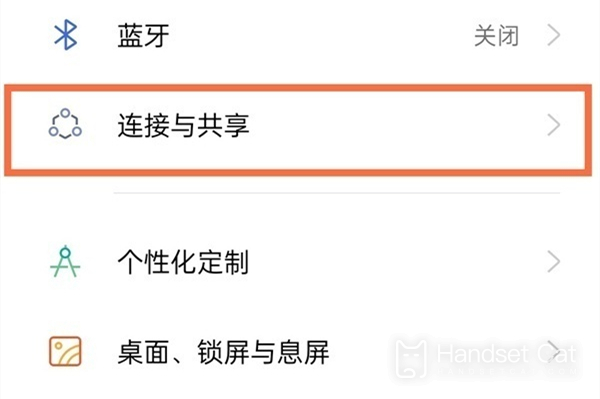
2. Turn on the flight mode switch.

From the above introduction, the flight mode function of the OPPO A56 mobile phone is very practical. If it is not available, it will be very boring during the long journey. Friends who like it can continue to pay attention to the editor.













