How to launch OPPO A56
The OPPO A56 mobile phone is a relatively new mid tier model among all OPPO terminals, and it is also a very advanced model. It can support the projection function, establish a connection between the smart phone and the smart TV, and use the TV as a large mobile phone screen. Let's see how to use the projection function of this mobile phone.

How to launch OPPO A56
1. Click [Other Networks and Connections] in the mobile phone settings menu.

2. Click the [Mobile screen projection] option.
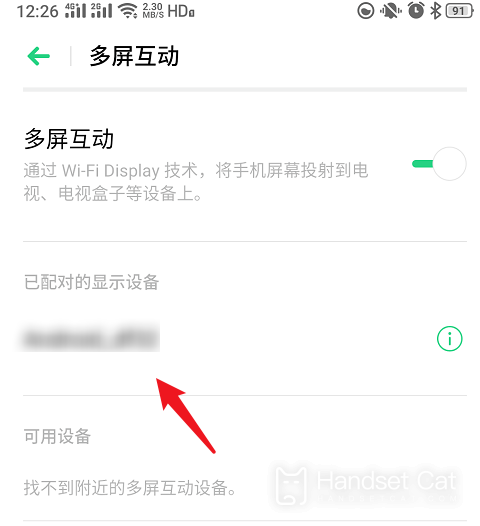
3. Turn on the mobile phone projection switch, and then search for available devices to connect.

From the above introduction, we know that the projection function of OPPO A56 mobile phone can let users enjoy the immersion experience of large screen without paying extra fees. Friends who want to see more mobile phone tutorials and information can keep following us, and we will bring you the latest mobile phone information.













