How does OPPO A36 automatically rotate the screen
The OPPO A36 mobile phone has the function of automatically rotating the screen. The main function of this function is that users can watch videos and play games in full screen. Its birth has changed the habit of many people using mobile phones, as well as the use efficiency of mobile phone screens, and the standards of game and video producers. Now let's follow the small editor to see how the OPPO A36 mobile phone can turn on the automatic rotating screen.

How does OPPO A36 automatically rotate the screen
1. Select the settings on the desktop;
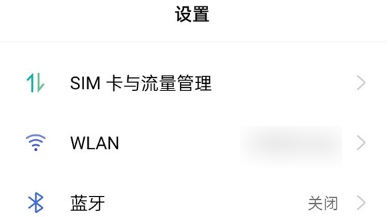
2. Select display and brightness settings;
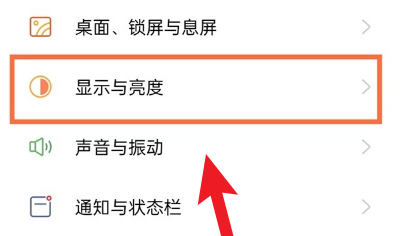
3. Turn on the switch on the right side of automatic rotation.

From the above introduction, we know that the automatic rotating screen of the OPPO A36 mobile phone is just one of the many functions that this phone carries to improve the user experience. You can turn on this function in the settings. Friends who want to see more mobile phone tutorials and information can continue to pay attention to us, and we will bring you the latest mobile phone information.













