Vivo X80 Pro WeChat Separation Method Introduction
The vivo X80 Pro, as a high-performance mobile phone released by vivo in April, has made many small partners place orders when the mobile phone was just released. It has become the first batch of new users of vivo X80 Pro at the first time. For everyone, there are many questions in the process of using it. After all, it is a new mobile phone, and it may be the first time to use vivo. Many small partners are asking Vivo X80 Pro how to introduce WeChat, Come and have a look, everyone.

Vivo X80 Pro WeChat Separation Method Introduction
1. Open the phone [Settings]
2. Find [Application and Permission] in the setting function below;
3. Click to enter the [Application Separation] function;
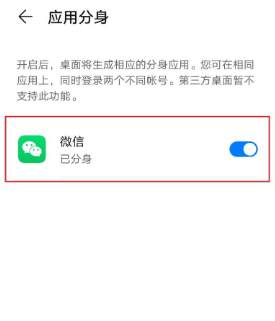
4. Find the option of WeChat separation
5. Click the button on the right of WeChat
Turn on the Split button to split.
Does vivo X80 Pro support fast charging
support
Vivo X80 Pro comes with 4700mAh Battery,supports 80W fast charging.
Users can charge this device from 0% to 100% in about 38 minutes
Other charging functions include 50W fast wireless charging (100% for 50 minutes) and reverse charging.
This is how Vivo X80 Pro WeChat split is introduced. If you have registered two accounts for work and life, you can use this method to log in to two different accounts at the same time, so you won't miss the information of both accounts. Come and try it.













