HONOR 50 SE Desktop Time Setting Tutorial
The time component is a very good decoration for smart phones on the desktop. Its main function is to display all kinds of time on the desktop in real time, and at the same time, it can also play a certain beautification effect. It is an essential thing for many users with personalized needs. This compilation brings you the HONOR 50 SE tutorial on setting the desktop time.
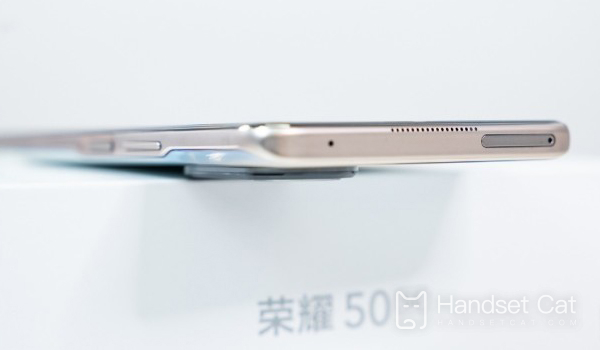
How does HONOR 50 SE set the desktop time? Where is the HONOR 50 SE desktop time set
1. Pinch two fingers on the mobile phone desktop to enter the home screen editing status.

2. Click on the lowest window widget.

3. Click the clock, and click the style to be set to add it to the desktop.

HONOR 50 SE provides a variety of different styles on the time components. Users can choose the best one to place with their desktop wallpaper. While making rational use of the desktop space, it can also greatly increase the beautification effect, making the desktop more exquisite and beautiful. At the same time, it can also be more comfortable to look at after unlocking the screen.













