How does Huawei nova10pro switch to the network card
Huawei nova10pro is a dual SIM phone with dual SIM cards. This is quite common in daily life, a card for daily life and a card for work. However, there is only one enabled network card at the same time. If one card has no traffic, what should I do if I want to change another card? Today, I'm going to teach you how Huawei nova10pro switches to the network card to help you better understand your mobile phone!

How does Huawei nova10pro switch to the network card? Huawei nova10pro:
1. Let's slide down from the top of the screen, call out the notification bar, and click the inverted triangle key of the traffic icon.
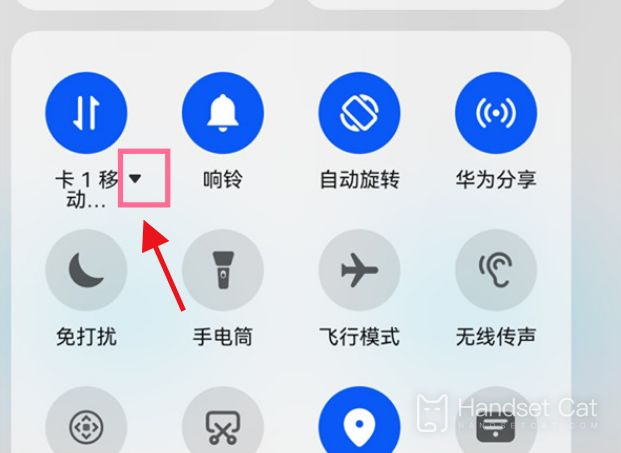
2. Click another card to light up the dot.
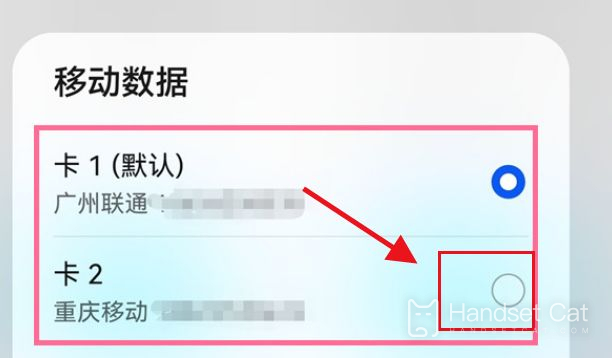
3. After selecting, click OK, and you can change your card to go online.

How does Huawei nova10pro switch to the network card? In fact, it is relatively simple. Just find the drop-down menu at the top, pull out the notification bar, click the inverted triangle of the traffic icon, and then switch to another card. It only takes three short steps to easily switch to the network card. Later, if you want to change to another one, do the same!













