OPPO A36 How to Add a Photo Watermark
In recent years, OPPO has added many new camera functions to its smartphone products, such as the photo watermark of OPPO A36. With this function, the camera can add a watermark to the photos taken to avoid the pictures being stolen. How can OPPO A36 add a photo watermark? Next, I will tell you how to use it.

How do I add a photo watermark to OPPO A36
1. Open the "Camera" icon on the desktop;

2. Click the setting icon in the upper right corner;
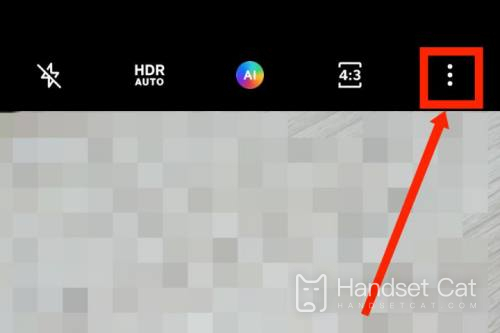
3. Select Watermark to turn it on.
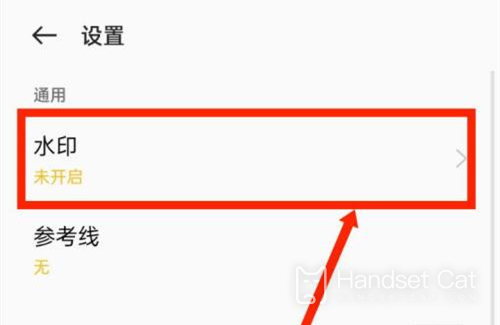
The photo watermark of OPPO A36 mobile phone is very good. We need to turn on the settings in the camera and select Universal. There is a watermark function switch. We can add a watermark to the photo as long as we turn it on. That's all for today's introduction. See you next time.













