IQOO Z6x WeChat Split Method Introduction
Now there are too many functions of the mobile phone. In addition, the speed of the mobile phone's innovation is getting faster and faster. It is impossible for everyone to operate all the functions skillfully. In addition, there are many differences due to different models and brands of the mobile phone. For example, recently many partners have asked about the iQOO Z6x WeChat separation method, and how should they operate it? Come and have a look at the relevant introduction with Xiao Bian.
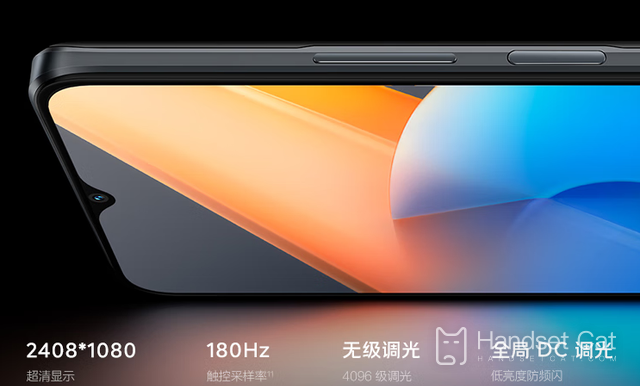
iQOO Z6x WeChat Separation Method Introduction
1. Open the phone [Settings]
2. Find [Application and Permission] in the setting function below;
3. Click to enter the [Application Separation] function;
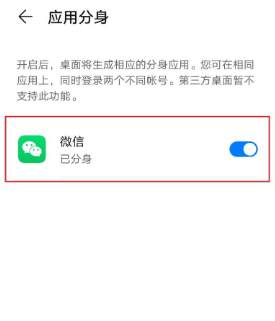
4. Find the option of WeChat separation
5. Click the button on the right of WeChat
Turn on the Split button to split.
Does iQOO Z6x camera have beauty function
No beauty function
iQOO Z6x camera pixel introduction
Front camera pixels:
8 megapixel
Aperture of front camera:
f/2.0
Number of rear cameras:
Biphoto
Rear camera pixels:
50 megapixel main camera+macro camera
Aperture of rear camera:
F/1.8 (rear main camera), f/2.4 (rear macro)
The iQOO Z6x WeChat split method is introduced as shown above. I believe this function does not disappoint my friends. After all, it is very convenient. If you have two WeChat signals, you can log in at the same time and will not miss any account information.













