IQOO Z6 WeChat Split Method Introduction
WeChat is an indispensable app in our life. It is not only used for communication and chat, but also has other important functions. Payment, payment and travel can all be operated through WeChat. It is really more and more convenient. Many small partners have two WeChat signals, so there will be some cases of untimely acceptance. So I will introduce the method of iQOO Z6 WeChat separation for you. Come and have a look.

iQOO Z6 WeChat Separation Method Introduction
1. Open the phone [Settings]
2. Find [Application and Permission] in the setting function below;
3. Click to enter the [Application Separation] function;
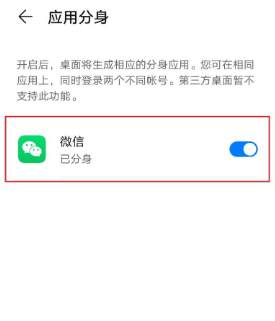
4. Find the option of WeChat separation
5. Click the button on the right of WeChat
Turn on the Split button to split.
iQOO Z6 Configuration Introduction
IQOO Z6 adopts 6.64-inch LCD straight screen for center hole digging
IQOO Z6 core is equipped with Snapdragon 778G Plus processor, and the main frequency supports up to 2.5GHz
Resolution 2388x1080, supporting 120Hz refresh rate
Built in 4500mAh battery, equipped with 80W fast charge, supporting NFC, supporting 3.5mm headphone hole, and supporting side fingerprint identification.
IQOO Z6 is equipped with a front 800W lens and a rear 6400W OIS+200W+200W tri camera combination
There are three cameras on the back of iQOO Z6, and a 6400W OIS primary sensor
A 2 megapixel macro sensor and a 2 megapixel portrait lens.
Camera functions include night mode and portrait mode (neither of which is available in 4GB RAM version). There is a 16 megapixel camera in front for self portrait and video chat.
This is how iQOO Z6 WeChat split is introduced. It is assumed that many small partners with two WeChat signals will like this feature very much. After all, they only have one hand and one pair of eyes, so it is easy to miss a lot of information, which can help you to receive information more comprehensively.













