How does Huawei nova10pro close the suspended window
In Huawei's nova10pro, there is a very useful function, that is, the floating window. If you have other things to deal with in the game or when watching videos, you can open other software by simply poking the hover window. However, some owners said that they did not really need this function. How does Huawei nova10pro close the suspended window?

How does Huawei nova10pro close the suspended window? Huawei nova10pro suspension window closing method:
1. Click [System and Update] in mobile phone settings.

2. Click System Navigation Method.
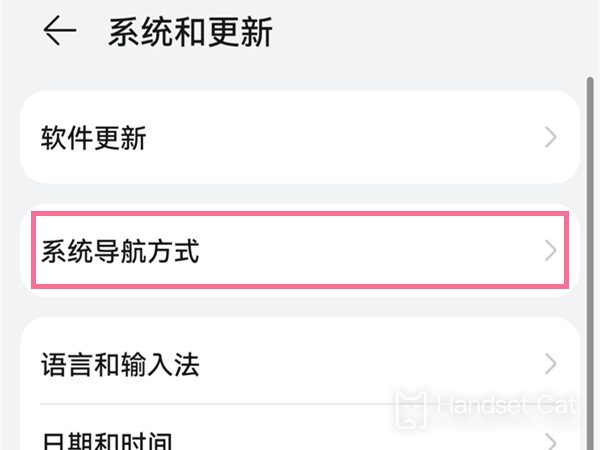
3. Click [More].
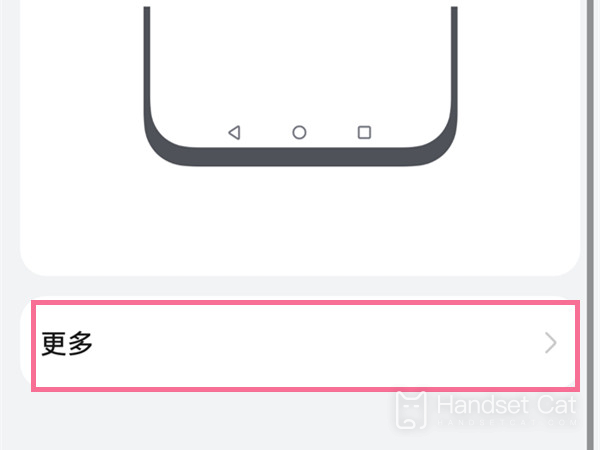
4. Turn off the switch on the right side of [Suspension Navigation].

How does Huawei nova10pro close the suspended window? In fact, it is still relatively simple, but its setting position is very strange. It is in the system navigation mode. If you don't know in advance, you will have to look for it for a long time, but after you find it, it is easier to close it. Just close the button on the right side of the hover navigation!













