How does Huawei nova10pro turn on the screen when picking up a mobile phone
In daily use, the owners of Huawei's nova10pro will certainly encounter many problems, and they also hope to have many quick ways to use it. For example, when you pick up the phone to light up the screen, this function is very easy to use. Just pick up the phone, it will leave the rest screen mode and automatically light up the lock screen. If you just want to see the time, you don't even need to press the power key again. How does Huawei nova10pro open and pick up the phone to light up the screen?

How does Huawei nova10pro turn on the screen when picking up the phone? Huawei nova10pro starts the tutorial of picking up the mobile phone to light up the screen:
1. Click [Auxiliary Functions] in the mobile phone setting menu.
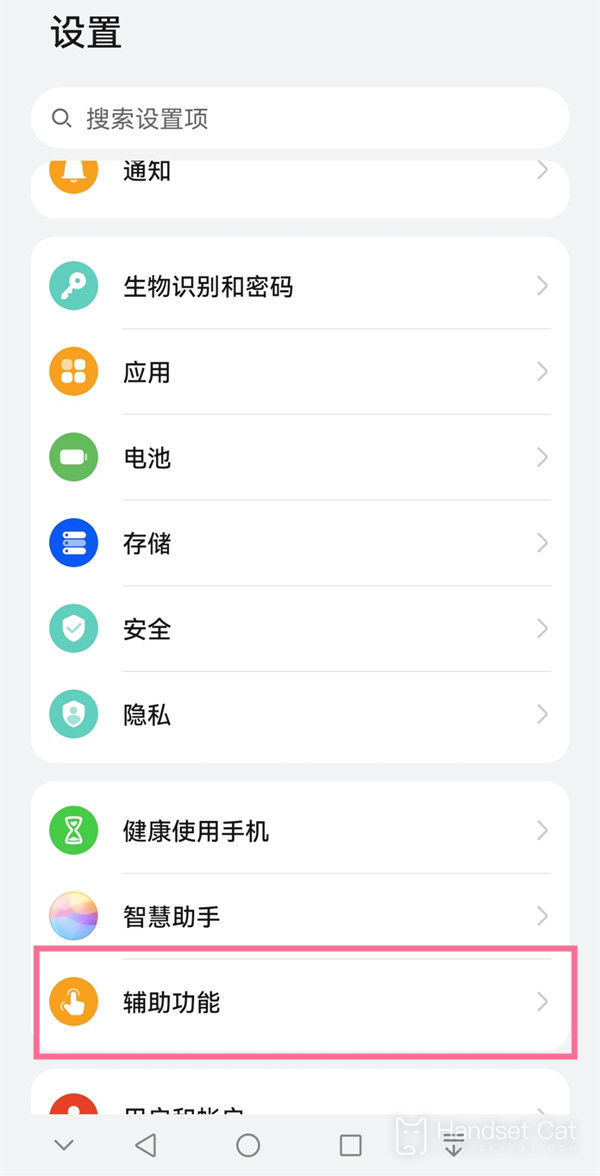
2. Click [Quick Start and Gesture].

3. Click [Bright screen].

4. Turn on the switch on the right side of [Pick up the phone to light the screen].
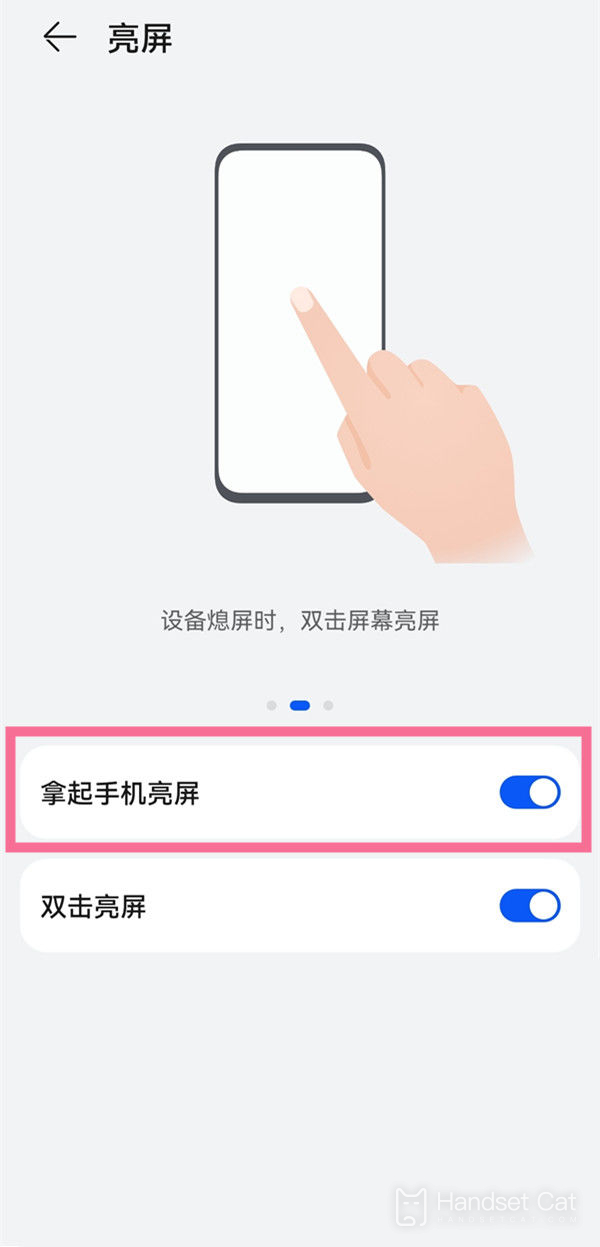
How does Huawei nova10pro turn on the screen when picking up a mobile phone? In fact, it is very simple. In the auxiliary function, find the quick start and gesture, and then click to pick up the phone to light up the screen. If you want to turn off this function, use the same method! Of course, there are other methods besides the above ones. I will tell you next time!













