Redmi K60 Factory Reset Tutorial
Restoring factory settings is the main way for many users to solve all kinds of bad problems when using mobile phones. It is also a function that most smartphones carry. You can solve all kinds of problems in mobile phones by backing up important data in advance. How to restore factory settings on Redmi K60? This time, the editor organized the corresponding articles to answer the questions.

Redmi K60 Factory Reset Tutorial
1. Click My Device in the phone settings menu.

2. Click the [Restore Factory Settings] option.

3. Click Clear All Data.
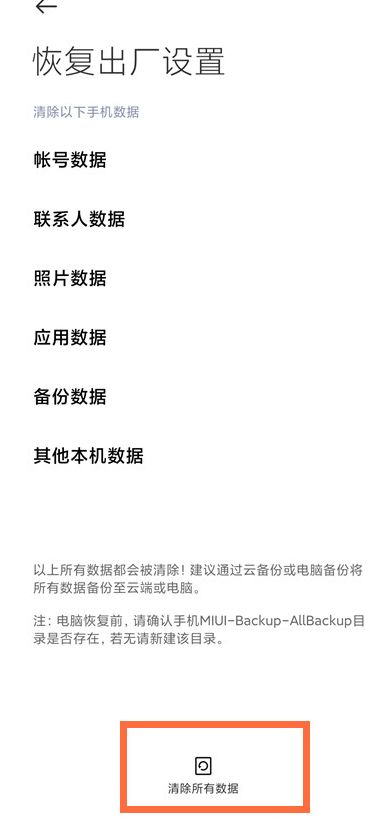
The above is the specific content of the Redmi K60 factory settings recovery tutorial. This function can not only solve various bad problems, but also help users clear all unnecessary data. However, users must remember to back up important data before complete recovery.












