How to use OPPO A36 privacy avatar function
Recently, I am interested in OPPO's privacy avatar function. Today, I will issue an issue about privacy avatars. The privacy avatar function is designed to protect users' privacy. All OPPO phones can use this function to hide their personal information. As a high-end model of OPPO, OPPO A36 is no exception. So how to use the privacy avatar function? We will reveal the answer immediately.

How to use OPPO A36 privacy avatar function
1. Open the phone settings and click Privacy;
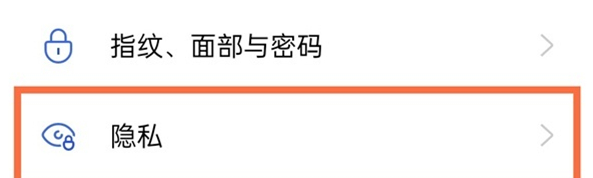
2. Click the privacy avatar on the privacy page;

3. Select the application that needs to enable the privacy avatar, and turn on the switch on the right.

Before using the privacy avatar function of OPPO A36 mobile phone, users need to perform some operations in the settings, select the applications that need to enable the privacy avatar, and add them to the prevention list. If there are other problems, you can follow the update of mobile phone information on this site.













