How to set seamless browsing for iPhone 13 Pro Max safari browser
One year ago, the iPhone 13 Pro Max was still the top model of Apple, but with the release of the 14 series, the 13pm has become an old model. Today, many small partners still choose the 13pm. After all, it is really the 13pm. But many small partners are using the Apple phone for the first time. They want to try many settings but do not know how to operate them, This editor has sorted out how to set seamless browsing for the iPhone 13 Pro Max safari browser. I hope it can help you.

How to set traceless browsing for iPhone 13 Pro Max browser

1. Enter Safari browser
2. Click the icon in the lower right corner of the lower menu
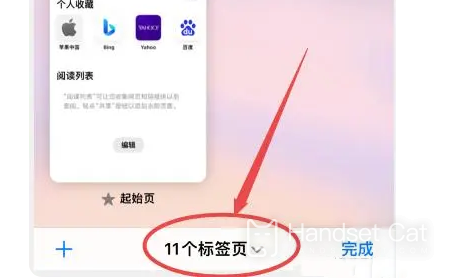
3. Click the tab in the bottom middle

4. Click "Traceless Browse" inside
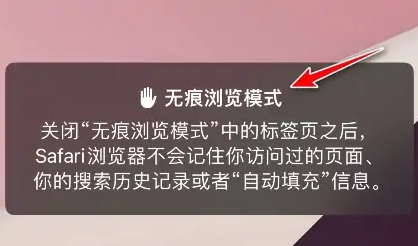
5. New tabs are added. At this time, they are all in traceless mode
Introduction to the function of no trace mode
Traceless browsing (private browsing mode, invisible window) refers to the Internet browsing mode that does not leave a record of online browsing.
After seamless browsing is enabled, passwords and online addresses will not be saved when surfing the web. Cookiers will be deleted when exiting. In a word, the website you have visited is unknown to others.
When you surf the Internet on a public computer or use your own computer and do not want to be seen by others, you can use traceless browsing.
iPhone 13 Pro Max Endurance Introduction
The iPhone 13 Pro Max device uses A15 bionic chip, high energy efficiency components, large capacity batteries, and deeper integration of hardware and software to improve performance, so that the iPhone 13 Pro Max has all-weather battery life. The daily battery life of the iPhone 13 Pro Max is 2.5 hours longer than that of the iPhone 12 Pro Max.
Safari Browser is really an excellent built-in software. If a partner has recently chosen iPhone 13 Pro Max, but doesn't know how to set the relevant functions, let's take this tutorial as soon as possible. It should help you complete the settings.













