How to turn off seamless browsing for iPhone 12 Pro Max safari browser
Traceless browsing is a function of Safari, Apple's own browser. This function can help people improve their sense of security when using it. So many Apple users will turn it on, but many small partners say they are not used to this function, so they want to turn it off. But they are the first time to use an Apple phone, and they are at a loss how to turn it off, Then hurry up and find out how to turn off seamless browsing with the iPhone 12 Pro Max safari browser.

How to close traceless browsing for iPhone 12 Pro Max safari browser

1. Enter Safari browser
2. Click the "New Label" icon at the lower right corner of Safari browser interface
3. Click "Traceless browsing" at the lower left corner of the label creation interface
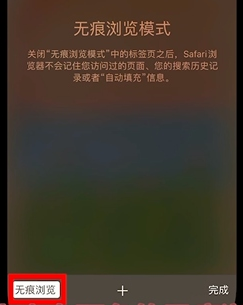
4. Uncheck it

5. Finally, click "Finish" in the lower right corner
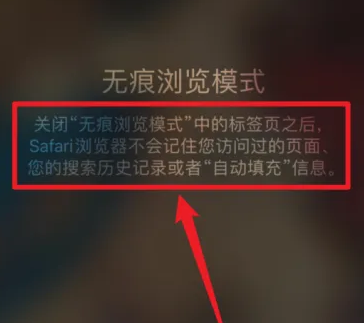
In this way, you can turn off the traceless browsing mode
How do I take a screenshot of iPhone 12 Pro Max
1. Screenshot of shortcut keys
At the interface where you want to capture the screen, press [Power Key]+[Up Volume Key] at the same time.
2. Tap the back screen capture
Enter Mobile Phone; [Settings] - [Auxiliary Functions] - [Touch] - [Tap the Back] - [Tap twice/three times] - [Screenshot].
3. Screenshot of levitation ball
Click [Setting] - [Auxiliary Functions] - [Touch] to enable the auxiliary touch, add a screen shot in the user-defined menu, and set the operation mode to long press.
You can turn off the traceless browsing mode of Safari browser by following the above introduction. Actually, traceless browsing is very convenient and useful, but the mobile phone should be used by you, so you can turn it on and off according to your own needs. I hope it can help you.













