How to restore contacts in OPPO A36 cloud synchronization
With the rapid development of modern science and technology, various technologies are constantly improving. Now many mainstream mobile phones in the market have supported cloud service technology. The OPPO A36 mobile phone also has its own cloud service. Among them, cloud synchronization is a remote synchronization function. Its main function is to backup the data of the mobile phone, and to recover the lost data of the mobile phone. Here is a brief introduction to how the OPPO A36 mobile phone can use cloud synchronization to recover contacts.

How does OPPO A36 cloud synchronization restore contacts
1. Open the "Settings" icon on the desktop;

2. Login account;
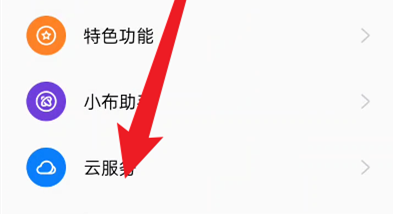
3. Click cloud service;

4. Select the recovery contact;

5. Select the corresponding time node to restore.
OPPO A36 mobile phone is a high-end model of OPPO. Its cloud synchronization will provide a cloud space for each user. The space is not large, but it is enough for users to back up their mobile contacts. After the contact data is lost, users only need to log in to cloud synchronization to download the uploaded contact data. The editor will always be here to find solutions to mobile phone problems. Please pay more attention.













