How does Huawei nova10pro set the alarm ring tone
Generally speaking, the alarm sound of Huawei mobile phones is limited. At the beginning of the alarm, the volume will be normal, and as time goes on, the alarm clock will sound louder and louder. But some children want their favorite alarm clock. How does Huawei nova10pro adjust the alarm volume? This question needs to be marked with a question mark. You can only know it after reading the following content with the editor.

How does Huawei nova10pro set the alarm tone? Huawei nova10pro Alarm Ring Setting Tutorial:
1. Click the clock app to open a set alarm clock and enter editing status.

2. Click [Alarm Ringing].

3. Select the ringing tone you want.
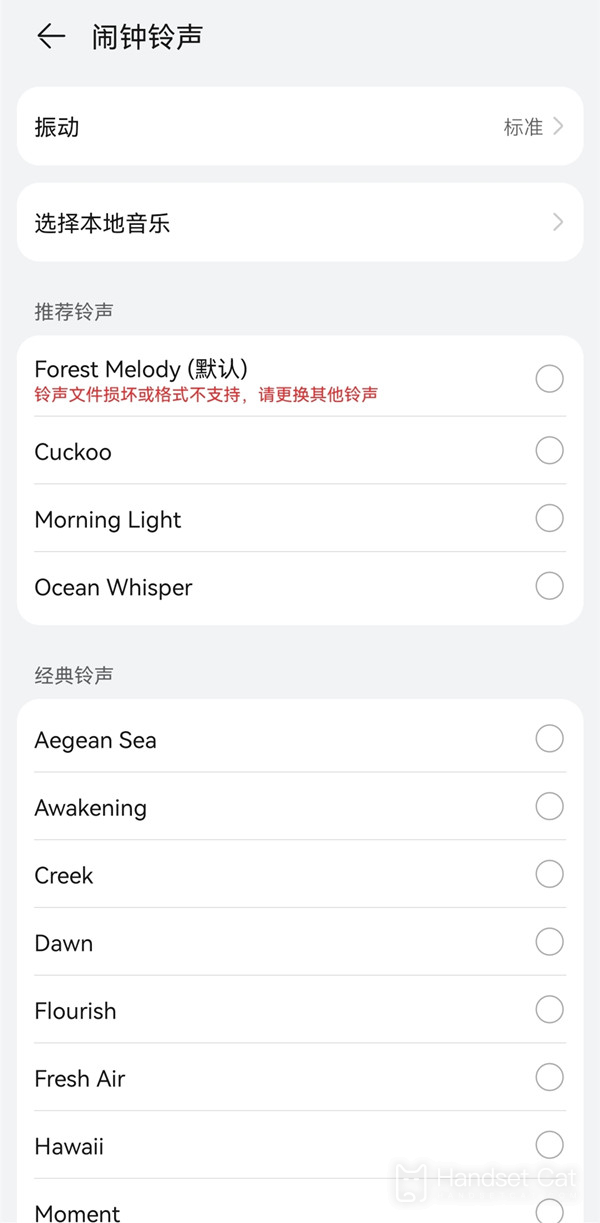
How does Huawei nova10pro adjust the alarm volume? In fact, it is very simple. The first thing to do is to set an alarm clock, and then click in to select the alarm music you want. I believe my friends can't wait to have a try by themselves after reading the above content. What are you waiting for? Quickly pick up your mobile phone and try it!













